The logo of Google Chrome shown on a smartphone.
Thomas Trutschel | Photothek via Getty Images
I currently have 47 tabs open on Google Chrome. If you’re like me, you’ll want to hear about a new update.
Over the next few weeks, Google is rolling out two Chrome performance settings to save memory and battery power. The update will be available for Windows, macOS and ChromeOS desktop users with the release of Chrome 108.
Here’s what’s coming and how to make sure you download the updates.
Energy Saver mode
Energy saver mode on Google Chrome.
If you’re on a laptop and your battery level reaches 20%, Chrome will go into Energy Saver mode, which will prolong battery life. It will do this by limiting background activity and visual effects for websites that have complicated visuals, like animations and videos.
When the update is live, you’ll see a leaf icon on the top right hand corner of your browser that will allow you to activate Energy Saver mode. When your battery life hits that 20% threshold, Energy Saver mode will turn on automatically.
Memory Saver mode
Memory saver mode on Google Chrome.
Google is also rolling out Memory Saver mode. This is for people who have a lot of tabs open at the same time. When Memory Saver mode is on, it prioritizes the tabs you’re actually using. Chrome will free up memory from the tabs you aren’t currently using, but the inactive tabs will reload for you when you need them.
Google says the new feature means Chrome will use up to 30% less memory to make for a smoother or faster browsing experience. When it’s in use, you’ll see an icon on the upper right hand corner of Chrome indicating how much space Memory Saver has freed up.
How to update your Chrome browser
The new update will be available globally over the next few weeks. To make sure you’re on the most up-to-date version of Chrome, follow these steps.
- Open Chrome on your desktop.
- On the top right, click the three-dot icon.
- Go to Help > About Google Chrome.
- Click Update Google Chrome. If you can’t find this button, it means you’re already on the latest version.
- Once you’ve updated, relaunch the Chrome browser.
- In Settings, you should see a new Performance sidebar menu with these two new features.
You’re all set.